Windows Server 2022 整合 Azure Arc 簡易教學示範
啟用 Azure Arc 的伺服器
Azure Connected Machine 代理程式可正式支援下列 Windows 和 Linux 作業系統版本:
- Windows server 2008 R2 SP1、Windows Server 2012 R2、2016、2019和 2022 (包括 Server Core)
- Ubuntu 16.04、18.04 和 20.04 LTS (x64)
- CentOS Linux 7 和 8 (x64)
- SUSE Linux Enterprise Server (SLES) 12 和 15 (x64)
- Red Hat Enterprise Linux (RHEL) 7 和 8 (x64)
- Amazon Linux 2 (x64)
- Oracle Linux 7
前置作業
確認作業系統版本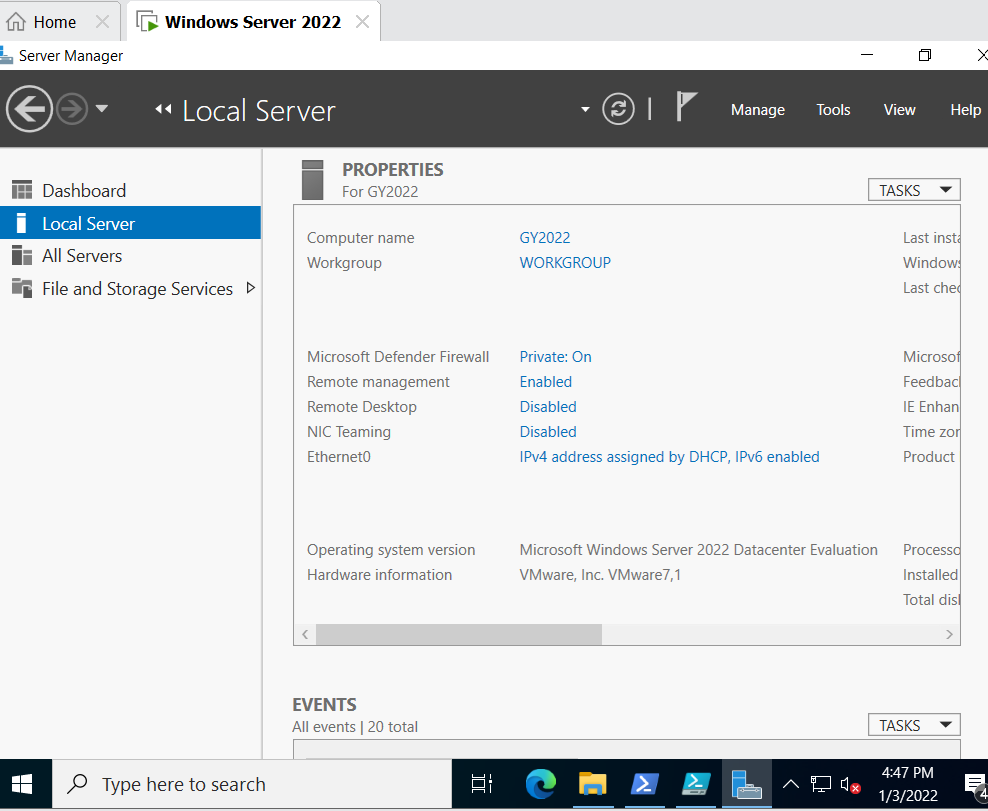
如果多機器佈署指定對Arc用到服務帳戶,
建立完成後並提取密碼
多部佈署安裝步驟(SPN)
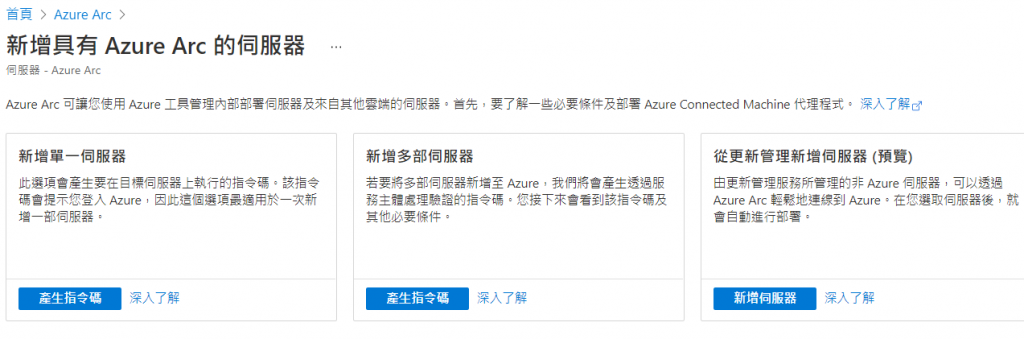
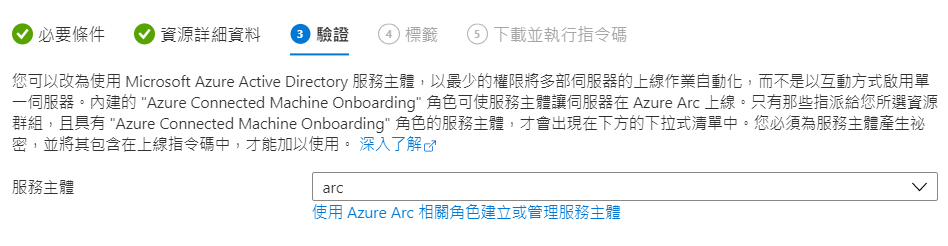
透過指令碼會執行下列作業 :
- 從 Microsoft 下載中心下載代理程式。
- 在伺服器上安裝代理程式。
- 建立已啟用 Azure Arc 的伺服器資源,並與代理程式建立關聯。
# 在此新增服務主體應用程式識別碼及祕密
$servicePrincipalClientId="62c2a48a-18d6-4637-b685-3d1f0c2e9096"
$servicePrincipalSecret="03XXXX43-XX92-4ddc-9cXX-cddeXXXXXXX"
# 下載安裝套件
Invoke-WebRequest -Uri "https://aka.ms/azcmagent-windows" -TimeoutSec 30 -OutFile "$env:TEMP\install_windows_azcmagent.ps1"
# 安裝混合式代理程式
& "$env:TEMP\install_windows_azcmagent.ps1"
if($LASTEXITCODE -ne 0) {
throw "Failed to install the hybrid agent"
}
# 執行連線命令
& "$env:ProgramW6432\AzureConnectedMachineAgent\azcmagent.exe" connect --service-principal-id "$servicePrincipalClientId" --service-principal-secret "$servicePrincipalSecret" --resource-group "Monitor" --tenant-id "exxxxe0-exxx-xxxx9-a70e-xx6axxxxd3xx" --location "eastasia" --subscription-id "3xxxxx4-ab38-xxxx-b5xx-xd23dxxxx192" --cloud "AzureCloud" --correlation-id "dxxxxx87-19ed-4xxx-xx0x-d9eaxxxxx27"
if($LastExitCode -eq 0){Write-Host -ForegroundColor yellow "若要檢視您已經上線的伺服器,請瀏覽至 https://portal.azure.com/#blade/HubsExtension/BrowseResource/resourceType/Microsoft.HybridCompute%2Fmachines"}
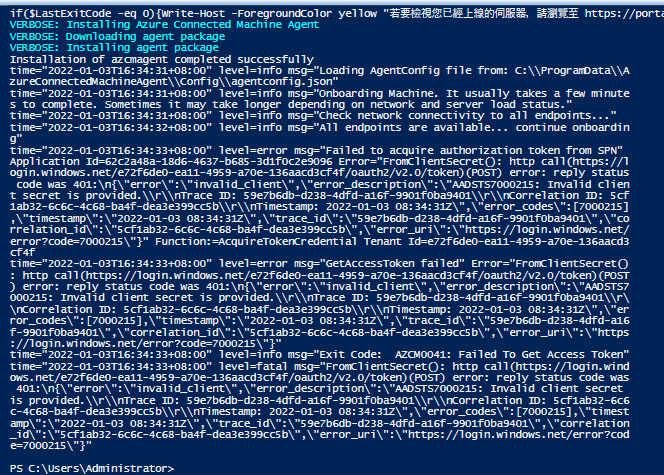

雖然過程中都顯示安裝成功並且在程式與功能的確Arc Agent有安裝上去,然而Azure Arc服務目前並未註冊成功,待查證問題後再做更新><
單機佈署安裝步驟
# 下載安裝套件
Invoke-WebRequest -Uri "https://aka.ms/azcmagent-windows" -TimeoutSec 30 -OutFile "$env:TEMP\install_windows_azcmagent.ps1"
# 安裝混合式代理程式
& "$env:TEMP\install_windows_azcmagent.ps1"
if($LASTEXITCODE -ne 0) {
throw "Failed to install the hybrid agent"
}
# 執行連線命令
& "$env:ProgramW6432\AzureConnectedMachineAgent\azcmagent.exe" connect --resource-group "Monitor" --tenant-id "exxxxe0-exxx-xxxx9-a70e-xx6axxxxd3xx" --location "eastasia" --subscription-id "3xxxxx4-ab38-xxxx-b5xx-xd23dxxxx192" --cloud "AzureCloud" --correlation-id "dxxxxx87-19ed-4exx-xx0x-d9eaxxxxx27"
if($LastExitCode -eq 0){Write-Host -ForegroundColor yellow "若要檢視您已經上線的伺服器,請瀏覽至 https://portal.azure.com/#blade/HubsExtension/BrowseResource/resourceType/Microsoft.HybridCompute%2Fmachines"}
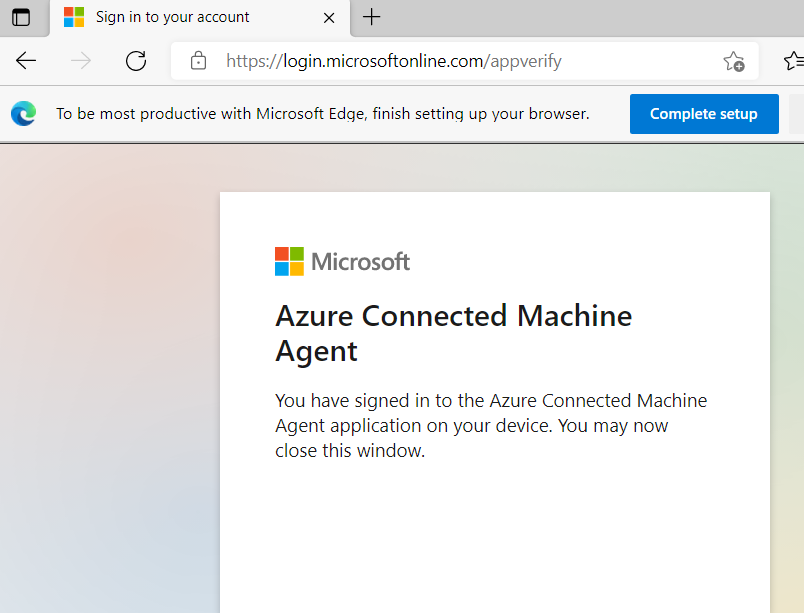
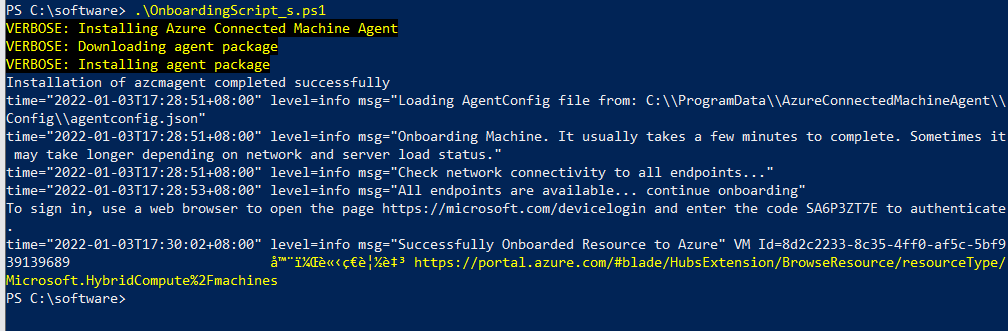


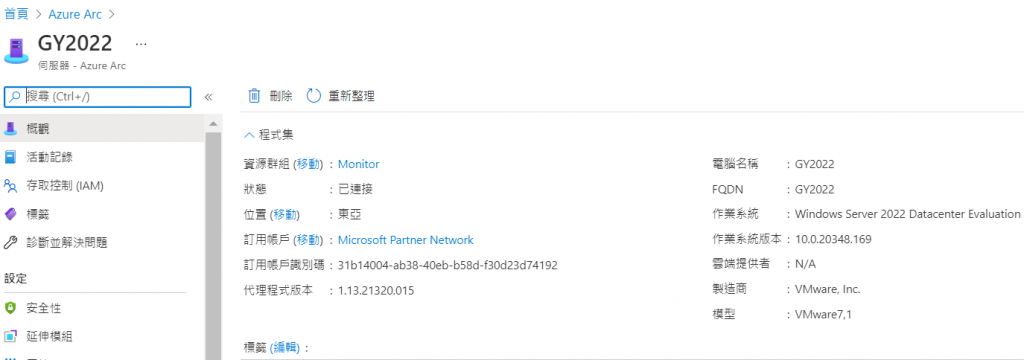
留言
張貼留言